Customer onboarding: steps, metrics and checklist
Jul 27th, 2021

Contents
What is customer onboarding?
Customer onboarding process and steps
Metrics for customer onboarding
Examples of notable customer onboarding
Customer onboarding checklist
Businesses spend a lot of time, effort, and money to attract customers. Unfortunately, more than half of the new clients leave within the first week. About 60% of free trial users will never come back. The customer re-engagement would require additional costs and might remain ineffective. Customer onboarding can solve low retention rates, small revenue growth, and poor referral.
With the help of the streamlined flow and smooth onboarding process, you can encourage users to sign up and stay with the product as long as possible. That is why onboarding can be considered one of the most crucial stages of the customer journey.
What is customer onboarding?
Customer onboarding is a term that describes the process of getting new users acquainted with the product. The onboarding includes a wide range of interactions with the company, including the sign-up, activation of the product, and first use. The main objectives of the process are to improve the user experience, bring value, and impact the long-term relationship between the customer and the brand.
The onboarding is not only about educating customers on how to apply the product. It is also about delivering a positive experience. The main focus of customer onboarding is the users’ goals that they want to achieve with the help of your solution. The ultimate purpose is to make users return and start regularly using the product.
Why do you need customer onboarding?
The businesses need to generate a certain amount of income each month and gradually increase this sum. According to research, about 67% of revenue comes from the current customers compared to the new ones. However, some proportion of regular customers tend to churn or stop using the product, which affects the overall income. It happens for various reasons: the brand does not meet users’ expectations, there is a better alternative, or customers face problems while using your product. The onboarding process helps maintain the positive perception of the product and drastically reduces the churn rate.
Moreover, the onboarding process increases customer satisfaction. The users who managed to benefit from your product would be willing to tell their friends, family, and colleagues about it. The study by Nielsen claims that 92% of customers prefer recommendations from their personal network over the other advertising methods. Thus, it would be a perfect tactic to attract new clients.
In addition, the effective onboarding process can be used many times as a pattern of acquiring and retaining new customers. When you determine the steps needed to create a great customer experience, you will be able to repeat the process, automate it and develop your business more effectively at a fast pace.
Customer onboarding process and steps
We will describe the phases of the onboarding process and the detailed steps you can use in your strategy.
Sign-up process
The sign-up process is the first and the foremost step of your onboarding and customer journey. According to Forrester's research, 11% of people leave when a website requests too much information or the registration is complicated. For example, the online travel company Expedia earned $12 million of profit by deleting one extra field in the sign-up form on the website. In addition, during the sign-up stage, you can gather crucial information about the customer’s objections and values. You will be able to use the received data for future product setup or get a better understanding of your customer base.
Keep it simple. The key to the high conversion rate during the sign-up phase is the simplicity of registration. Avoid asking for too much information about the customer in advance and focus on the relevant details. The process should be as short as possible. That is why you need to consider what information would be the most critical at this stage. For example, it could be a name, email, and password. Besides the mandatory data, you can ask customers to self-segment. You will be able to use the answers to self-segmenting questions to promote secondary products.
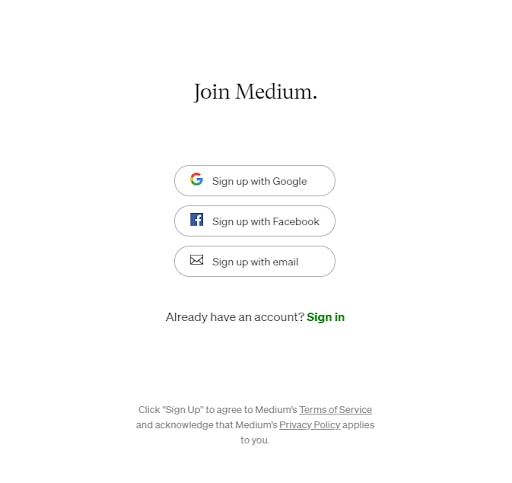
Make the process convenient. One more important aspect is convenience. If you need a large amount of information, spread the questions out over multiple pages. This simple technique will significantly increase conversion. Nevertheless, if a name, email, and password would be sufficient, it is better to arrange the sign-up form on one page. In addition, you can place the questions relevant to setup or self-segmenting into the pages after the sign-up process. Add the form field validation and autofill. Number the questions to guide customers through the sign-up process and let them know when it comes to an end. A huge advantage for users will be the opportunity to sign-up with a single click if you add the social media buttons.
Include positive reinforcement. Encourage users while they are filling out the form. Social proof will drastically improve the sign-up rates. Place the bullet points with the advantages of the product on the registration page. They would remind the customers about the value they will receive after sign-up.
Welcome email
A welcome email is the first point of contact with the customer after the registration, so it is critical to make a positive impression and set the tone for the overall communication. There are several main elements for consideration.
Think about pain points and desired outcomes. Try to predict customers’ expectations and reasons they decided to sign up. Then, identify the required results and build the communication strategy accordingly.
Be concise. Try to avoid giving too much information at once. Let your customers get familiar with your product first. You can announce the beginning of your onboarding process by providing the most crucial steps needed to get started.
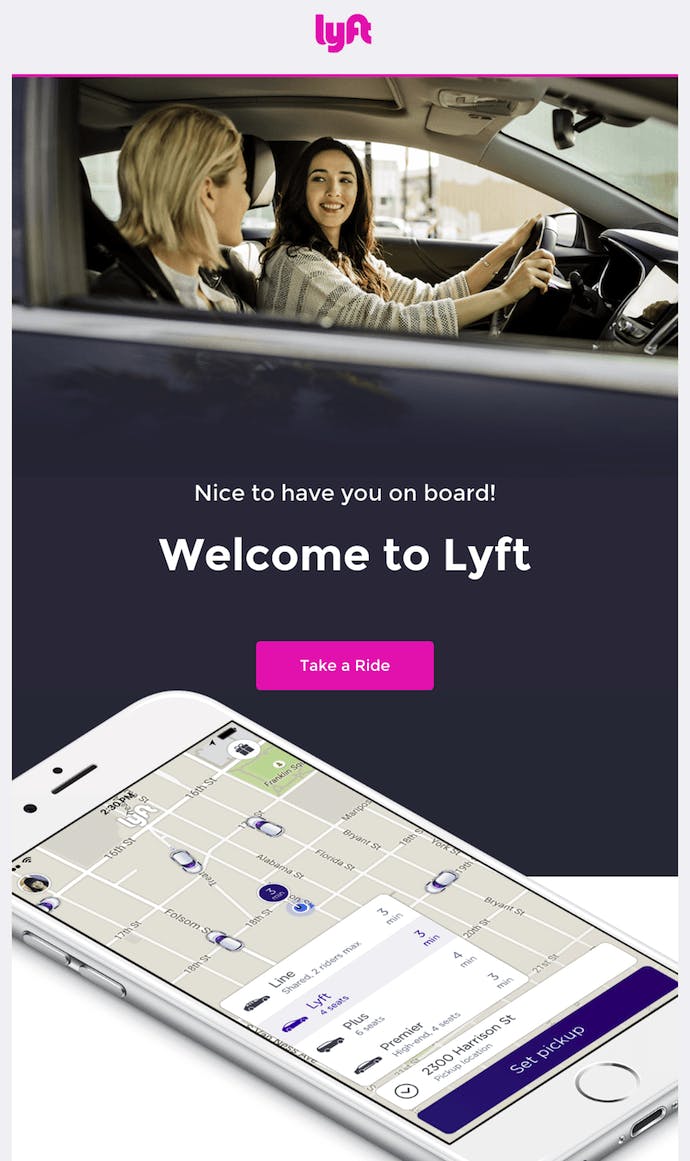
Demonstrate your appreciation. Thank your customers for taking the time to create the account. In this way, you will show the new users you care about them. Provide the advantages and the expected outcomes the new customers will receive when using your product.
Offer support. Give practical materials that will explain the product’s features and involve the users in the following stages of the customer journey. The resources might include product FAQ, blog content, video tutorials, or links to help center pages.
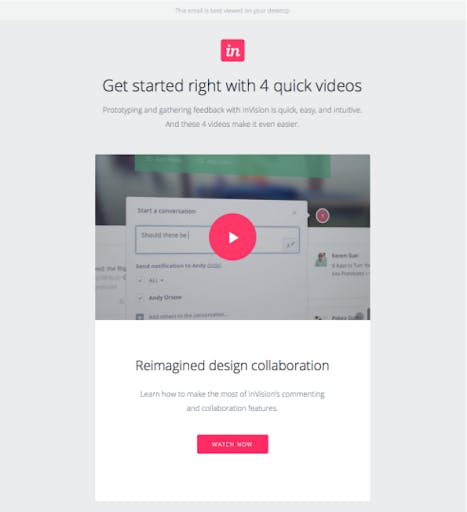
Add a call-to-action button. The main aim of the welcome email is to send the customers back to your product and encourage them to take action and log in to the service. Monitor which of the links in your email are the most popular. If users frequently overlook some, get rid of them to make the email simpler.
First login
The first login creates an initial impression of your product even if customers have previously been acquainted with the demo or other materials. The first login experience is central to the future success of the onboarding process.
Give the instructions. Present the pop-up with instructions to welcome visitors. Offer clear steps and directions to help the customers start using your product. The guidance should be intuitive to provide understanding about the following step.
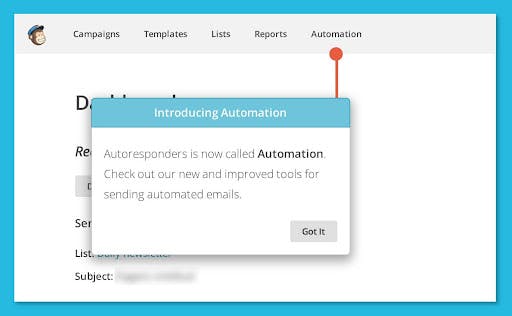
Create the product tutorial. The guided tutorial is the best way to support the customers during the setup process. You can provide the tutorial in several ways, such as a checklist, in-app product walkthrough, or pieces of information describing certain features.
Keep the customers engaged. Continuous action and involvement are required to ensure that clients receive genuine value from your offering. You need to apply positive reinforcement to maintain their interest and let them know they are doing everything right.
Data import
Many B2B products need to connect the various systems to increase the number of features available. To get the most out of your product, the users may need to invite their colleagues, import data from different platforms, or integrate the tool with other technologies.
Automate the procedure. If you want to reduce the churn rate and help customers maximize the value of your product, you need to simplify the process of data import as much as possible. Use autofill relying on the information you gathered during sign-up. You can also add the progress bar to show users that the onboarding process is almost over.
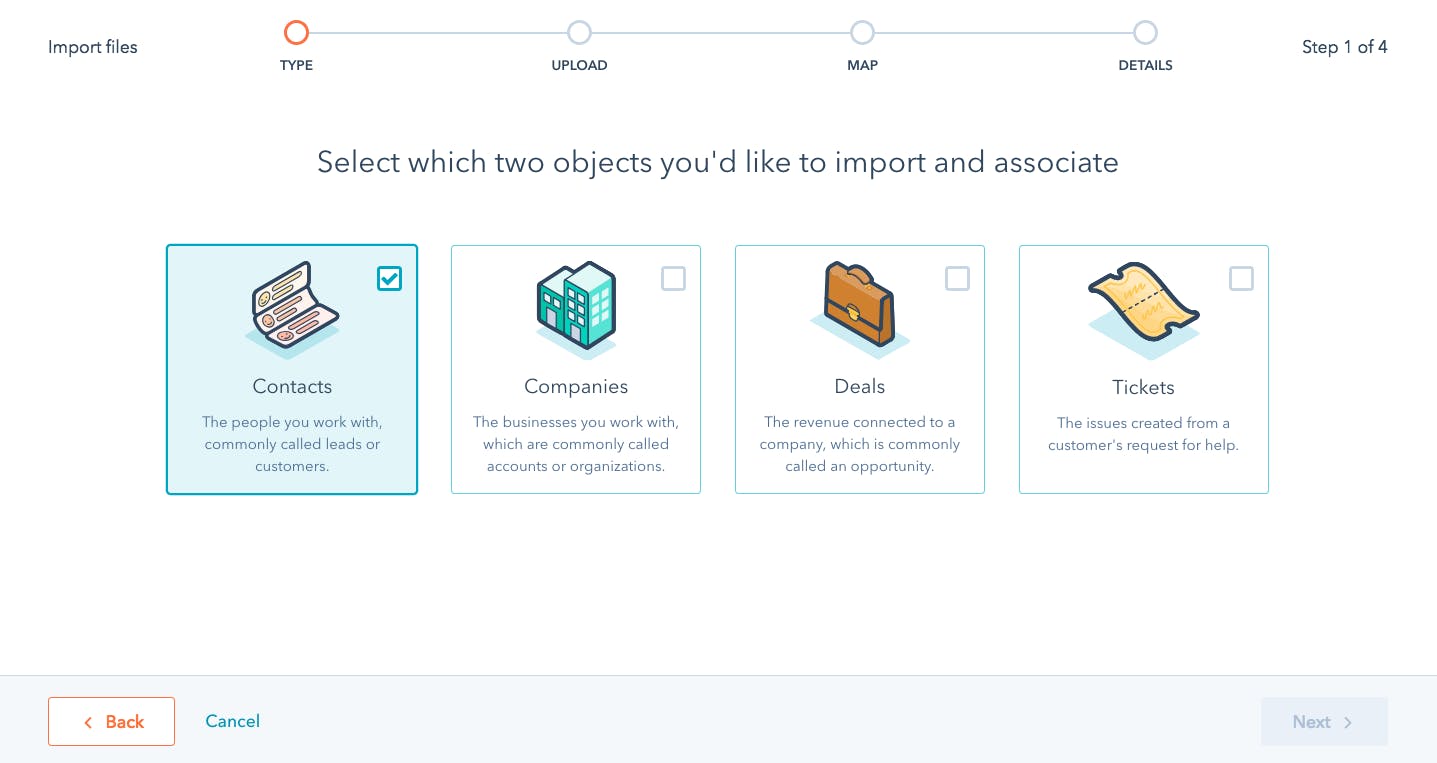
Assist users in the process. Customer support builds loyalty, increases retention, and leads to user satisfaction. Many companies have a specialized onboarding team that assists new customers in setting up their accounts, integrations, and data imports. If you do not have dedicated onboarding staff members, make it simple for your clients to find answers to their questions.
Allow the opportunity to skip the stage. Data integration is not an obligatory part of the process, so the users should have the possibility to omit this step. Add the skip button to your page.
Follow-up emails
The objective of this step is to keep the customers engaged and continue educating them about your product. Now you need to convince the users to try various features instead of just demonstrating how the tool works in practice.
Share practical tips and content. Make sure, that the emails you send, provide value to customers and help them achieve the objectives. You can include helpful resources, such as answers to the most popular questions, links to the support center, or a piece of advice on certain product features.
Send short and regular emails. Focus on one key feature or concept in order not to confuse the users. Create the posting schedule and send the emails at regular intervals to hold the customers’ interest.
Make the emails personalized. Behavior-based emails related to a person’s activities would work better than standard time-bound letters.
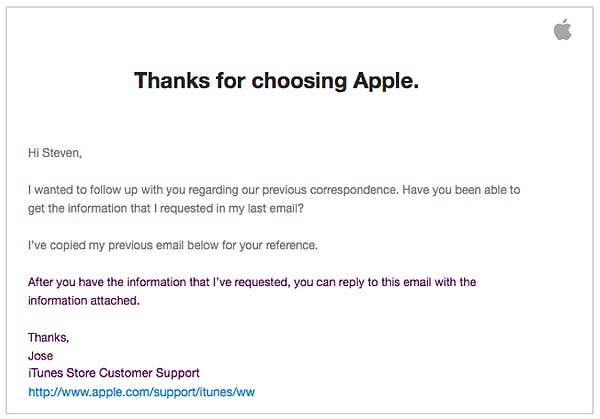
Remind about the product value. You can utilize a variety of onboarding emails, including customer testimonials, quotes, and case studies.
Product tutorials
Product tutorials support your customers in the long run and guide them through the steps needed to set up the product and complete the necessary actions. The most effective approach for educating your customers about the product is encouraging them to start using the tool. There are different kinds of product walkthroughs, including checklists, in-app product tours, and tutorial buttons tailored to specific features.
Add the skip option. Some customers may already be familiar with your product or may not have time to watch the tutorial. Make it possible to skip the part or the whole product walkthrough.
Allow customers to return later. Some people skip the tutorials when they login to the website for the first time. Give users the opportunity to come back to the walkthrough later to get acquainted with the tutorial or refresh their memory.
Provide the live chat feature. In certain cases, the customers might need extra support. Add the opportunity to ask a question in chat or include your support team’s contact information.
Documentation
Documentation is the materials the customers can use to resolve their issues without reaching out to customer service. Therefore, you need to ensure that the users receive all the information they need and that documentation is clear and easily accessible.
Divide the documentation into categories. You can organize the documentation according to the tasks users want to accomplish. It would encourage customers to self-service.
Make it easily maintainable. You need to update the documentation continuously. If you do not have the opportunity to keep it up to date, it would be better to get rid of this section at all.
In-app notifications
In-app notifications are the essential point of contact with the customers. With the help of notifications, you can draw the users’ attention to the overlooked features, celebrate the significant progress they achieved, remind them of the missing information and give recommendations.
Allow users to make a choice. Let customers set up the frequency of notifications that would be comfortable for them.
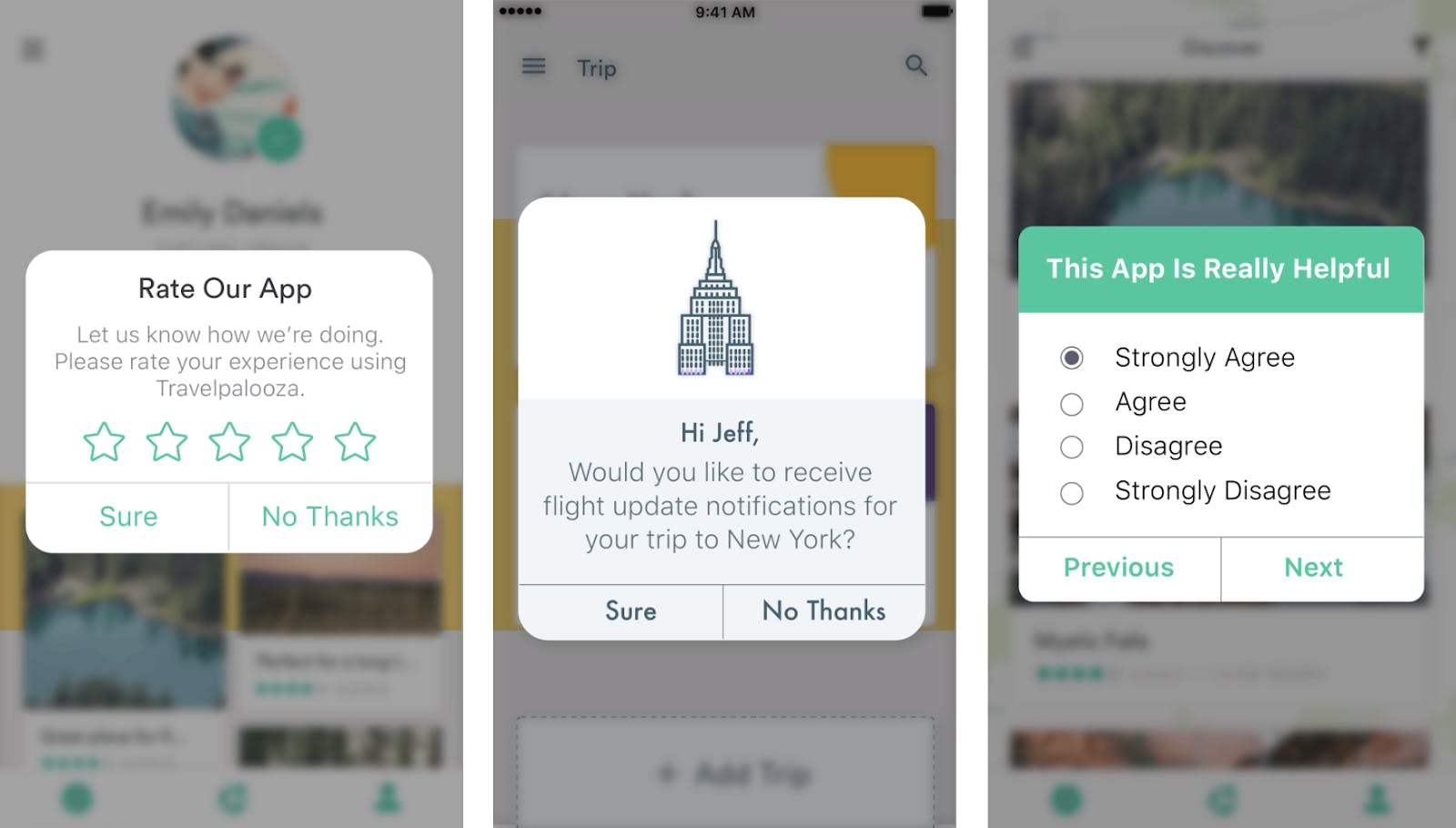
Find the balance. The goal of sending notifications is to re-engage the users. If you send too many messages, you are at risk of annoying the customers. You also need to provide small pieces of information to encourage users to explore the product further.
Check-up call
Check-up call allows for offering help to your customers and getting valuable feedback at the same time. You can either suggest a check-up call in a separate message or include the invitation in your onboarding letters.
Choose the right moment. At the beginning of the onboarding process, the customers might not have any questions about the product. However, if you contact them too late, they may refuse to pay for the product because of the negative experience.
Analyze the received information. You can learn a lot of excellent ideas from the conversations with customers. Discuss the insights with the marketing, sales, product, and customer success teams to improve the onboarding experience for the users.
Once you have determined the steps of the onboarding strategy and implemented them in practice, it is time to measure the results.
Metrics for customer onboarding
To reach your business objectives, you need to make them measurable. Metrics will allow you to evaluate the effectiveness of your onboarding process and determine the areas that require further work. The analysis results will be beneficial for your customer success team in terms of improving the service.
Time to complete onboarding
The primary goal of the onboarding process is to teach customers to use the product without assistance and integrate it into their workflow as soon as possible. The onboarding process starts when the user gets acquainted with the product for the first time and ends when the customer can apply it independently. To estimate your performance, it is essential to count the number of days needed to complete the stage. The ultimate aim is to accelerate the onboarding process while communicating the product’s usage instructions and how the customer can benefit from it.
Customer progress
For customers’ convenience, you should divide the onboarding process into training modules. By tracking the duration of each module, you can estimate how much time the customers spend on average until they are capable of handling the products on their own. Monitoring of customer progress will show you the main pain points and increase customer satisfaction.
Response rate
During the onboarding process, the customers will face various difficulties and challenges. Conduct surveys, gather feedback and use the customer success platform to track common questions and issues. If the response rate is low, it means that your customers are not interested in your product. In this case, you would have to find methods to engage the users and create personalized experiences.
Product adoption rate
The product adoption rate allows you to determine the customers’ involvement with the product or how frequently and effectively they use it. There are several metrics to calculate the product adoption rate, including the number of daily active users and monthly active users. You may also gain lots of insights from determining how long the customers use the product and what functions they utilize. You can track early adoption rates for up to three months once the onboarding process is completed.
Free trial to paid conversion
Free trial is the shortest way for your customers to start the onboarding process as they are already familiar with your product and its functions. Free trial to paid conversion metric analyzes how many customers who tried the free version of the product switched to the paid subscription. If the free trial to paid conversion rate is less than 25%, it can be considered an unsatisfactory indicator which means that the product needs improvement.
Average response time
The successful onboarding process requires immediate answers to customer questions. According to Hubspot data, the typical response time for organizations is about five hours, but most social media users are waiting for the response within 60 minutes. That is why you need to measure how long it takes for the customer success team to respond in order to improve this metric in the future.
Churn rate
The churn rate is the number of customers who abandon your product. The low churn rate reflects the success of your onboarding process. The customers typically leave if they do not see any value from the product and do not understand how to realize its full potential. To remedy the situation, send the re-engagement letters, share worthwhile content and offer free check-up calls.
Tracking the right onboarding metrics will help define the weaknesses of your onboarding strategy and create ways to handle them. While each metric provides valuable information, the company should choose several benchmarks which are the most relevant and correspond to the objectives.
Examples of notable customer onboarding
To create an exceptional user onboarding experience, you can study the best practices and examples of the other companies that have put the successful strategies into action.
Netflix
The strong points of the customer onboarding strategy by Netflix are transparent pricing, free trials, and personalization. New customers often have concerns about the monthly payments, data processing, and a large amount of content to choose from. However, Netflix found a way to dispel the users’ doubts concerning the paid subscription by adding the claim: “Watch anywhere. Cancel anytime” on the landing page. Besides this tactic, the streaming service provides a free subscription during the first month without additional conditions. Netflix also asks new users to score the selection of movies. Then the algorithms make a list of personalized content to keep users engaged and encourage them to use the application.
Dropbox
The onboarding process designed by Dropbox is amazingly simple. It consists only of seven steps that allow users both to understand the products’ value and learn how to apply it. After the sign-up, the customers upload the documents, verify the identity and complete the following actions. The progress bar at the top of the screen provides information about the number of remaining steps to eliminate hesitations about the complexity of the onboarding.
Slack
The benefits of Slack’s onboarding process are interactivity and conciseness. The platform does not require permission to send notifications. The users verify emails and set up passwords to complete the onboarding process, so there are minimum distractions from the training. At the beginning of the onboarding, customers need to provide the most necessary information, such as their Slack name. Then they are connected with a chatbot which shows them the main functions and requests more personal details. The pop-ups highlight the essential features, while the less important ones are left for self-exploration.
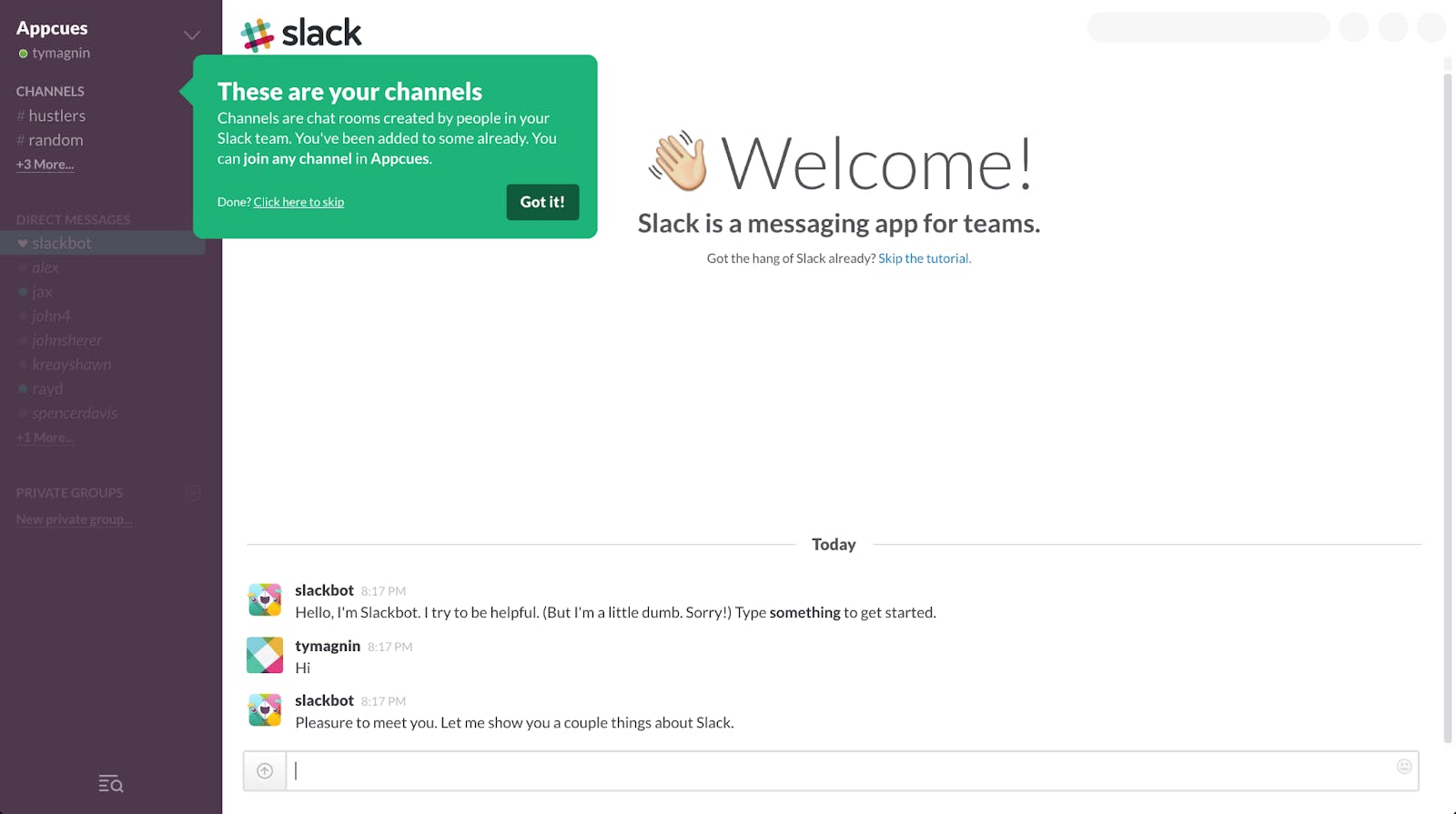
Instagram has found a brilliant way to demonstrate the platform’s benefits and educate the customers on how to use it. Once new users download Instagram, the application suggests they sign up and have a look at the content published by their friends. Instagram’s onboarding process is broken down into several simple steps. When users sign up via social media or email, the application shows them a short guide with instructions on uploading the first photo or video.
Customer onboarding checklist
Although it’s best to tailor the flow of the onboarding process for the needs of each specific customer, there are some focal points and milestones that will help you develop your unique strategy.
- Send a welcome email to congratulate customers on the new purchase.
- Create the greeting message which welcomes the user in the app on the first login.
- Develop a step-by-step product setup or tutorial.
- Create the banners and pop-ups that will appear next to the most important product features.
- Teach your customers how to use the product with the help of an interactive walkthrough.
- Build a chatbot or create a section with frequently asked questions to provide assistance.
- Celebrate the completed goals by sending notifications or congratulatory emails.
Customer onboarding begins the moment when the potential buyer interacts with the brand. Every engagement is a perfect opportunity to collect useful information that will help further develop the onboarding strategy. Follow the listed steps, and you will get a perfect chance to deliver the best customer experience.